Nowadays, many people are getting into the world wide craze of
developing apps. I mean, how totally radical would it be to see a game
or a calendar that you coded or designed on youriPad or iPhone?
It is a phenomenon that has become viral. Whether you are an
engineering student,a professional developer or just a tech-fan, you
dreaming about seeing your own app in the app market are not only
natural but also usual.
THE PROBLEM!
The problem with developing apps is that if you are a new developer,
chances are that you may have no idea as to where to begin. Many people I
know spend days, maybe months wondering where to start. That according
to me is the hardest part. So let’s try to get started and take our
first steps:
THE TOOLS
Getting the tools for app development is a must, you cannot get
coding without an IDE. Apple as always stood apart from the crowd and
has again proved it so by having very unique and different tools which
you most probably won’t have if you this is your first shot as an iOS
developer.
Apple provides a number of tools to help you develop your apps. But
one major drawback of apple is that it doesn’t let allow you to
develop for free(this problem is where android steps in).
To download the tools you have to go to the MAC APP STORE. There is a
$5 downloadable access to Xcode,that is something which is a must for
iphone developers as it provides the integrated development environment
(IDE) necessary to code for apps.Though there is a free Xcode available
as well, I find it better to buy it as the paid version has a lot better
features and is not that expensive. It is definitely worth the money
spent.
You would also need other softwares like an interface builder, tools
for code testing and some more depending on the requirements of your
project.
In order to be able to publish to the app store apps you would need
to register as an official iOS developer. This is an annual registration
of $99.
THE LANGUAGES!
Well to start with you need some basic coding idea. Even if you have
never done coding before, these languages are pretty easy to understand
and you would be able to learn fast. The main languages used in iOS
development usually are objective-C, Cocoa and UlKit.
Okay, so for a completely new beginner, let us talk about coding.
Coding is in simple words explaining your language to your
laptop/mac/iPhone; basically whatever you are coding for. It is the way
to make the compiler(that is something like Xcode) understand what you
want.
I would firmly advise all the new beginners to not be scared of coding!
Coding is fun and pretty cool. It’s your attitude that makes it boring.
Objective Cis the most used iPhone app language. Obviously there are
many other languages to code apps in; pure C,C++ being the ones that
follow objective C. There are many applets that are coded using
JavaScript or HTML.
Honestly speaking the choice of programming language depend on your
personal comfort level and knowledge of the language along with the type
of app you plan on developing.

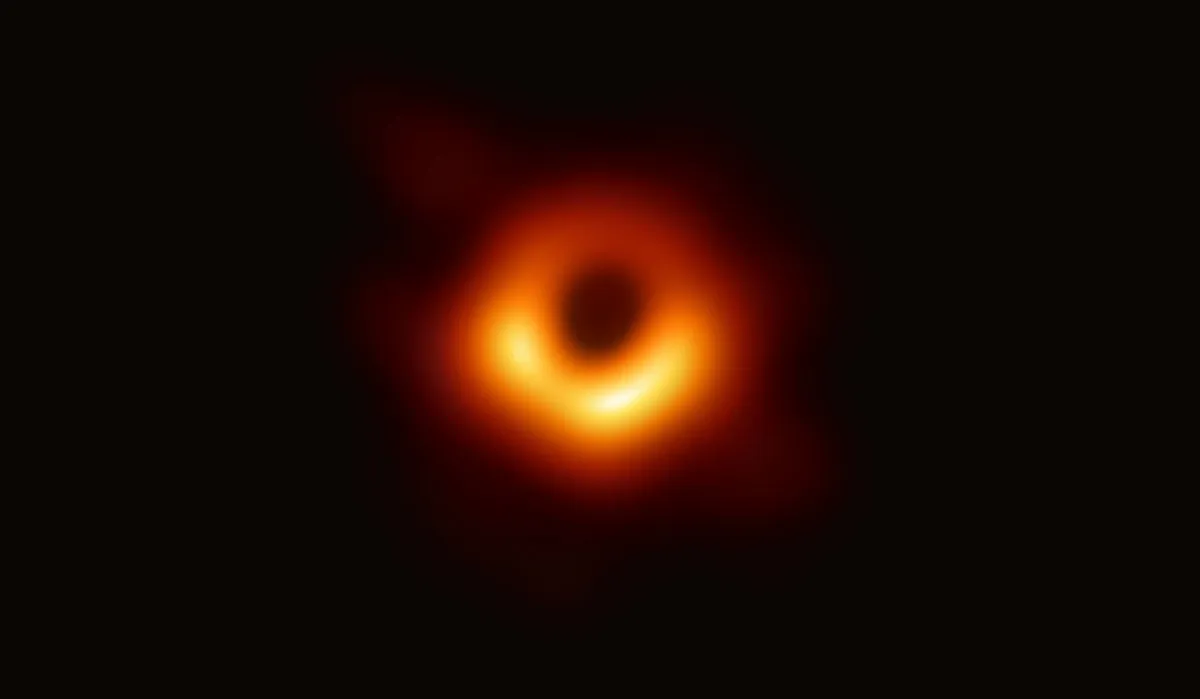
No comments:
Post a Comment