How to easily Root Sony Xperia Z within one simple and easy to follow tutorial.
Sony Xperia Z is an awesome looking smartphone and it provides an impressive battery life too. The design and better battery life are the two plus points of the device and these are the reason why it’s selling so fast. The most popular feature of Android being open source is that it can be customized at great level by rooting. So if you too want to root Sony Xperia Z then just come with me through the tutorial here.
The guide for rooting Sony Xperia Z:-This guide is written in simplest possible form and I hope that you don’t face any problem during the process.
Pros and Cons of Rooting Sony Xperia Z
Before starting with the process let me tell you the pros and cons of rooting Sony Xperia Z. Let me first share the pros part,
- By rooting your Xperia Z, you’ll get all the system privileges needed by you to further customize your smartphone. By system privileges I mean, you can make CPU speed slow or fast, you can install apps which requires rooting and much more.
- Another benefit is that you can install any compatible custom ROM on your device. Custom ROMs are the Android firmwares developed by freelance developers. These firmwares are not from any brand but these bring out new interface, performance and battery life improvements.
- There are many other pros too of rooting Xperia Z and that depend on your requirements and the custom ROM you’re going to install.
Now the cons part of Rooting Xperia Z.
- If you have the knowledge of smartphone technology (at least a little bit) then only I’ll recommend you to go for rooting otherwise you may mess up during the process and make your device nearly dead. Then you’ve to rush to nearest service center that simply indicates problems.
- By rooting Xperia Z, you’ll lose all the warranty services because you’re voiding warranty terms and conditions. Once you root Xperia Z then you’ll not be able to take any customer care services from Sony.
So, it’s totally up to you whether you want to root Xperia Z or not. If you want to do that then follow the steps mentioned below,
Requirements (Must do before starting process of root Sony Xperia Z)
Before starting with the tutorial or method of rooting Sony Xperia Z, I’ll recommend you to follow these steps,
- Create a complete backup of SMS, contacts, call log and all kinds of files stored on your device or on SD card. You can take help of some backup apps available at the GooglePlay store.
- Go to “Settings > Development > USB debugging” and make sure that option is enabled.
- Recharge the battery level of your device up to at least 60%.
Tutorial – How to Root Sony Xperia Z
Now follow these steps to root Sony Xperia Z
Download the “Sony Flash tool” on your computer and then extract it in a folder.
- You’ll find .exe file there, install it and start the application just installed.
- Take out the original USB cable and connect your Sony Xperia Z to the computer with that.
- Start the command prompt on Windows (press Windows + R button then type “cmd” and press OK) and type “shutdown –o-r-t o” and then press enter.
- A prompt will be there, select “Disable Driver Signing” and then install the drivers of the tool you just downloaded by choosing “Have Disk” option.
- Now download the “Rooting toolkit” on your computer and extract it.
- Run the “RunMe.bat” file and within few seconds you’ll see a message “Restore Data”.
- Now follow the screen options to restore the data that was earlier backup on your device. Once it get complete then you’ll see “Restoring data is completed”.
- Go to the phone dialer and dial “*#*#7378423#*#*” and select “Service tests” from the service menu.
- Select the “Display” option and then switch off your device. Now again press the power button to start the device.
- Few commands will be going on there and the device will get restart automatically after showing you a message “Cleaning up”.
- Once the device restarts then you’ll find it rooted.




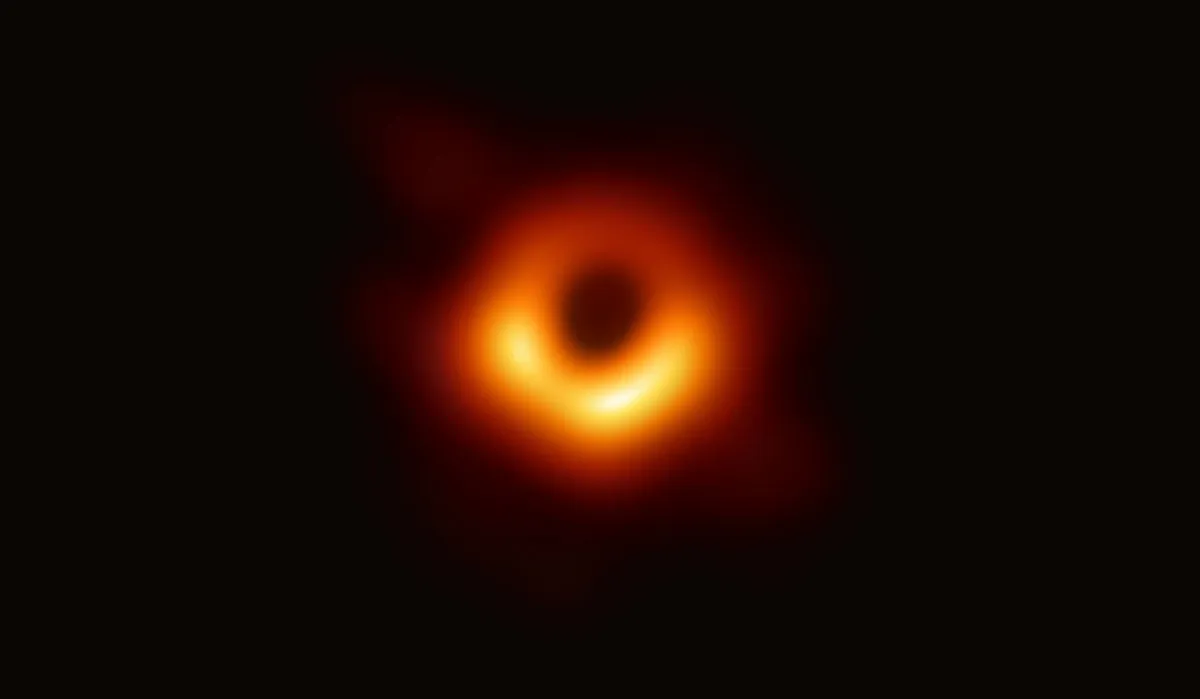
No comments:
Post a Comment